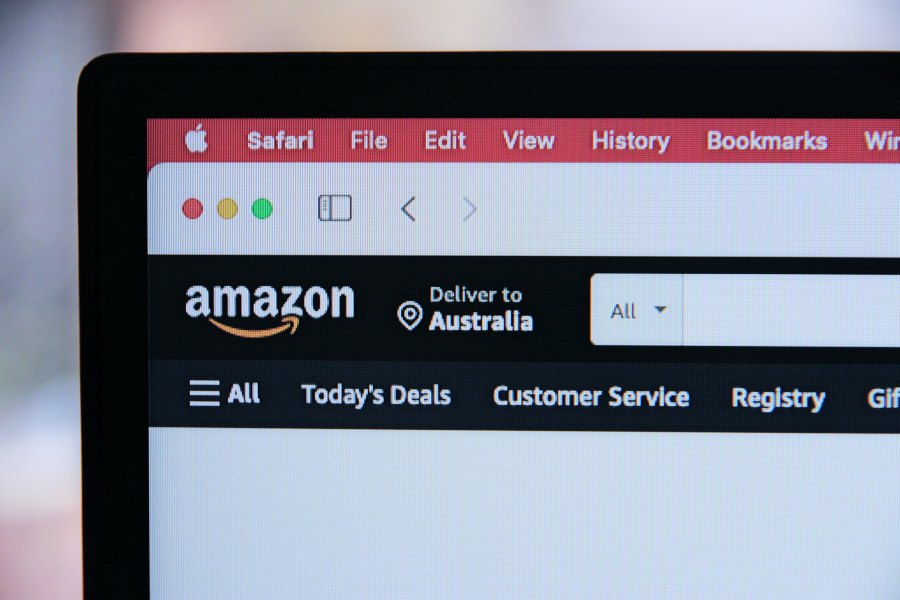Do you want to know how to publish eBook on Amazon successfully? You’re in the right place!
Amazon Kindle Direct Publishing (KDP) is a profitable platform for authors. The platform does pay up to 70 percent royalties on eBook sales.
Amazon KDP has requirements authors must meet to publish their books. Books that fail to meet these requirements are left unpublished or unapproved.
In this post, we’ll explain how you can get your eBooks published on Amazon and start earning like other authors. Keep reading.
How Much Does It Cost To Publish An eBook on Amazon?
The good thing about KDP is that the service is free for every author. In other words, you don’t have to pay a dime to publish your book on Amazon KDP.
While it is free to publish eBooks, hardcopies and paperbacks on KDP, you must ensure your book is high-quality. Great books perform well on Amazon KDP. On the flip side, authors who publish poorly-written and edited books will struggle to register significant sales.
When you self-publish your book on Amazon KDP, it will be distributed on the Amazon Kindle subscription service. And you’ll get paid for every page of your book that is read.
How Long Does Amazon Take To Publish An eBook?
Amazon will take around 24 – 74 hours to publish an eBook on its platform. The platform is well-organized and structured to help self-publishing authors put their work out there fast.
If there is a delay, then something should be wrong with your book or KDP account setup, not Amazon. The platform is super fast and efficient when it comes to reviewing and publishing new books.
A Handy Tip: You can take several steps to make your eBook successful on Amazon. One of them is to give your eBook a befitting cover that turns heads.
You can design your eBook cover yourself if you have the knowledge and experience. But if you don’t, consider hiring a professional eBook cover designer to do a perfect job and make your book more eye-catching.
The book cover is the first thing potential readers will see before the content of your book. A killer book cover will increase potential readers’ interest in your book for sure.
Alright, we have answered several questions about Amazon KDP that potential authors eager to use the platform should know. Now, let’s discuss how to get your book published on the platform and start making money like your colleagues.
Steps On How To Publish eBook on Amazon
Publishing an ebook on Amazon KDP is free, super easy, and quick. The platform has simple guidelines it expects authors to follow to increase the chances of their books’ approval.
Amazon reserves the right to reject or delete books that fail to meet their guidelines. So, consider KDP guidelines when putting your book together to increase your chances of getting it published.
If you have finished writing your book and are confident that you followed Amazon KDP guidelines, follow the steps below to publish it online.
Step #1: Open an account on Amazon KDP:
You’ll need an account to sell your book on Amazon. Your account is like your person shop on the platform, making it easier to track performance, sales, and book collections.
To open an account, visit Amazon Kindle Direct Publishing’s official website to get started.
A Handy Tip: If you have an existing KDP account, you don’t have to open a new one. Just sign in to your new account and follow the guidelines to publish your book.
Alternatively, if you have an Amazon account, you can set up a KDP account using your existing credentials.
Let’s assume you don’t have an Amazon or KDP account. In this case, you’re going to open a new account.
Once you visit the Amazon KDP website, follow the steps below to open a fresh account.
- Once you’re on the user agreement page, hit the “AGREE” button to proceed.
- On the Amazon KDP setup page, you’ll find a message saying, “Your account information is incomplete.” Click on “Update Now” and provide the required information. Amazon won’t let you publish your book unless you provide the relevant information. These include your name, phone number, and address.
- Your next stop will be the “Getting Paid” section. Amazon will require your bank details to deposit the proceeds from your book sales. Provide your bank account details and routing number. Click on “Add” once you’re done providing your account information. But please ensure your bank details are correct.
- The next phase is to provide your tax information. Click on “Complete Tax Information” to get this done. Amazon would like you to indicate if you’re completing the form as a business or individual. Click the option relevant to you. Indicate if you’re a US citizen. Then provide your tax ID, which is the social security number for authors that chose “individual.”
- You’re at the “Sign and Consent” section at this stage. Here, all you need to do is check the “Consent Box” and write your legal name. After that, save and preview your information. Check each section thoroughly to ensure there are no errors or wrong information.
- Check the W-9 form carefully. If you need to make any adjustments, do it. If you don’t need to, proceed with the account setup. Just click “Submit For” and proceed. Then, on the next page, click on ‘Exit Interview.”
A Handy Tip: We just finished discussing how to set up your Amazon KDP account, which is necessary for authors who wish to publish their books on the platform. Remember, Amazon doesn’t deal with authors who have incomplete profile information. So, endeavor to complete your registration.
Now that you have set up your Amazon KDP account let’s move to the next stage. This involves creating an Amazon KDP book.
Creating Amazon Kindle Book:
Step #2: Decide how you want to create your book:
Here comes the stage where you start creating your book. Remember, you can create an eBook or paperback cover; the choice is yours.
How do you go about this? Click on “Bookshelf” at the top area of the page. Then, choose if you want to create an eBook or paperback cover.
Another option, though quite uncommon, is series. Please only consider creating your book in series if you wish to create several titles under the same series.
Step #3: Complete the KDP eBook details section.
There are some important details Amazon requires from you in this section. Check them out below:
- Choose your primary language, e.g., English.
- Provide your book’s title.
- Provide your book’s subtitle.
Step #4: Provide relevant keywords (choose your book’s category):
Keywords help readers to understand what your book is about. Keywords and categories help improve a book’s chance of succeeding on the KDP platform. They ensure readers discover your book.
Amazon allows authors to use a maximum of seven keywords and choose two categories.
A Handy Tip: Avoid re-using the keyword in your title. Furthermore, choose less competitive categories.
Step 5: Get your book covers and EPUB online:
In this section, you’re going to upload your eBook to your Amazon KDP account. Click on “upload eBook manuscript” and choose the EPUB file’s final copy.
A Handy Tip: You can upload your eBook on KDP via diverse file formats, but EPUB is much preferred. It gives you greater flexibility.
If you make the mistake of uploading your book to Amazon KDP in Word document format, hoping for Amazon to convert it for you, then you’re wasting your time.
Encourage readers to choose your book among the thousands of others in your genre by uploading an irresistible book cover. Get an expert book cover designer to give you a great quality design that will attract attention to your book.
Remember to ask your book cover designer to send your cover in TIFF or JPG format. These are the two formats Amazon recommends.
Step #6: Decide your price:
How much do you wish to sell your book? You have reached the point where you have to decide the price.
However, note that Amazon offers a 70% royalty on books priced at $2.99 – $9.99. But royalty becomes 35% for any book outside this price range.
Step #7: Publish eBook on Amazon:
You can now publish your book on Amazon and start earning money for your hard work while entertaining and educating people.
But before you hit the publish button, it will make sense to re-check every section of your KDP profile. Go back to each page and check the information thoroughly.
You can go back to edit the information on your KDP profile after publishing, but it will make sense to do so before publishing.
Need more time to publish your book? No problem, save the book to draft. You can always revisit and publish online.
Conclusion
We have explained how to publish an eBook on Amazon. You can see how simple and quick the process is. You can even sign in to your KDP account via your Amazon account.
Provide accurate information when setting up your KDP account. Give account bank account details to enable Amazon to pay money made from the sales of your book to you.
Lastly, ensure your book has a great cover before uploading it on Amazon KDP. It needs a great cover to attract attention and stand out among the thousands of books uploaded on the platform daily.